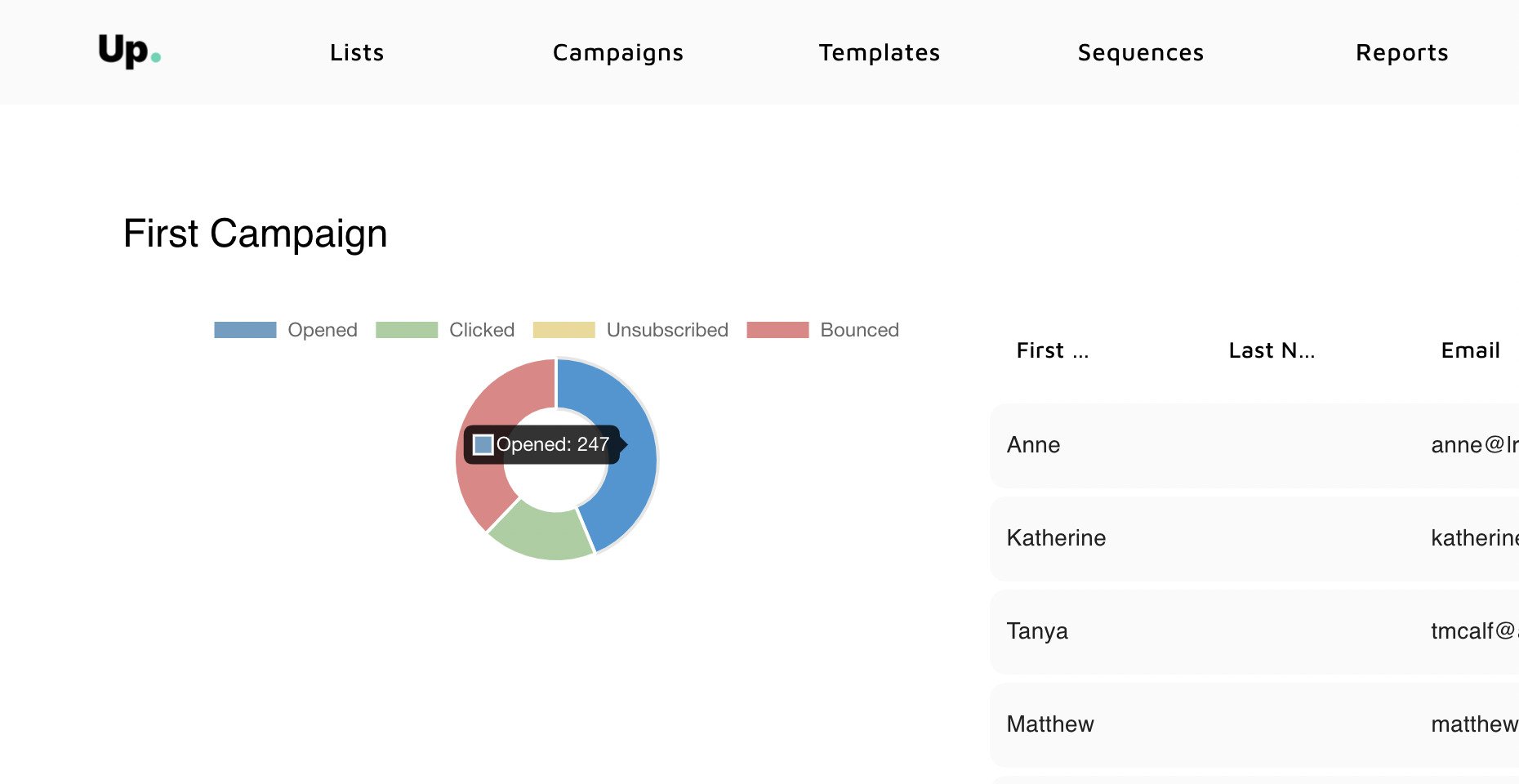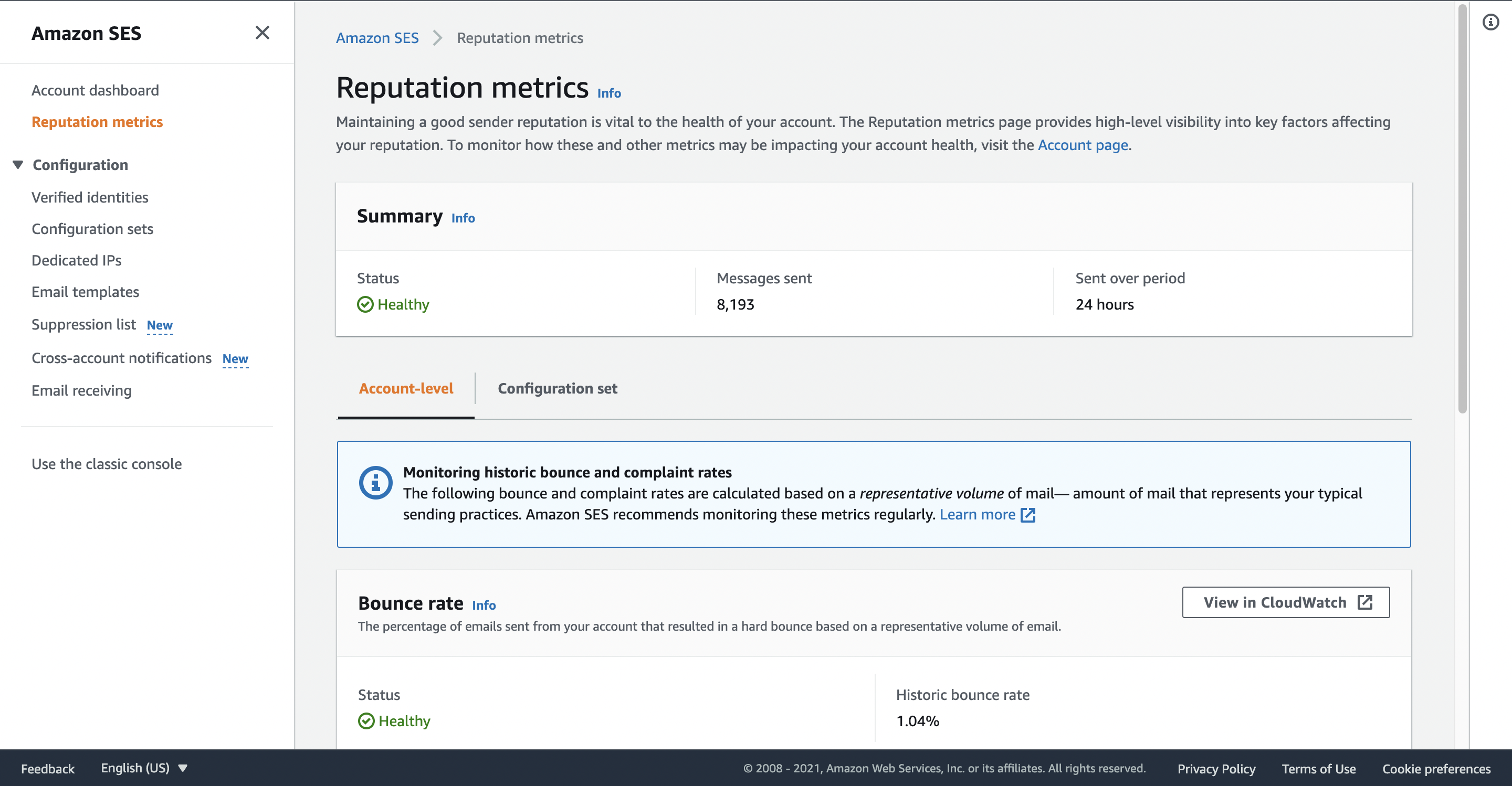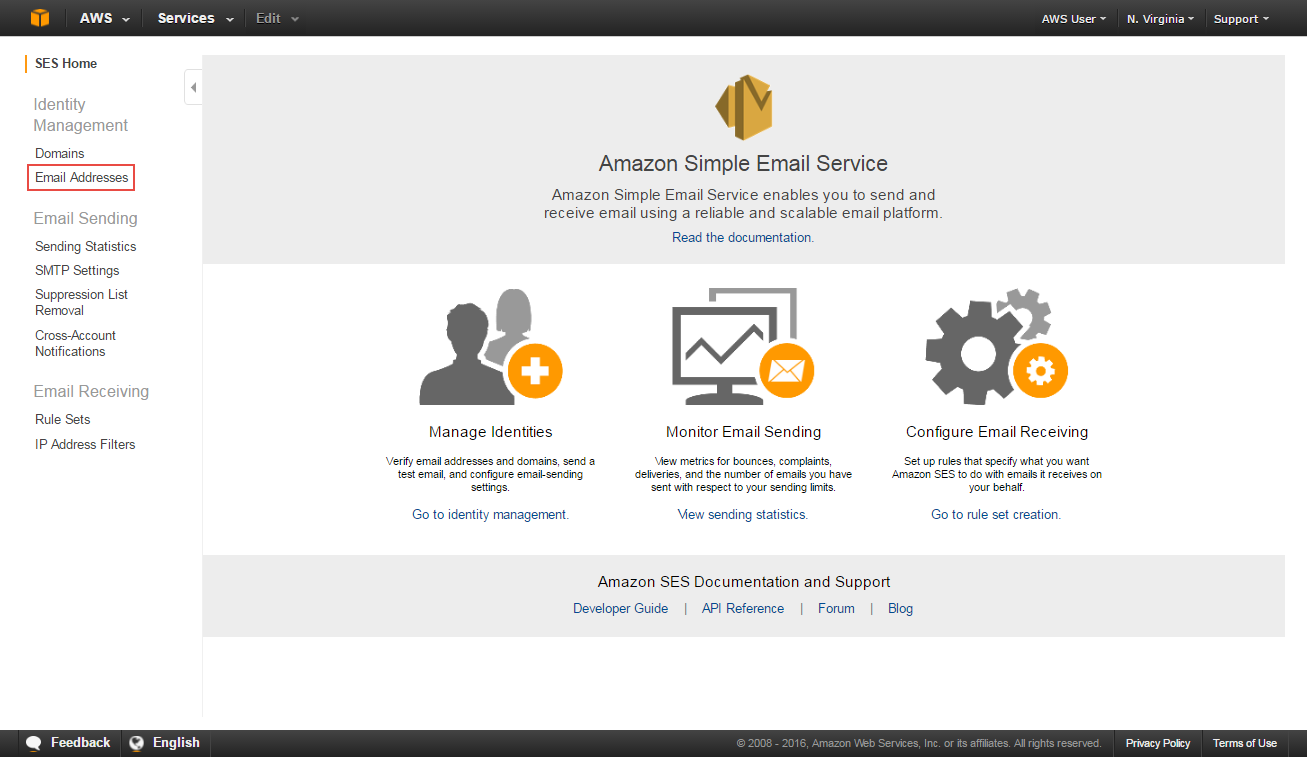
Amazon SES is great and among the most cost-effective email tools out there. But if you work with email marketing, you certainly know that keeping a strong sender reputation is key to achieving high deliverability. Nobody wants to work hard building great email campaigns to have them landing on spam or being blocked by ISPs.
Fortunately, there are easy-to-follow best practices to help you maintain a healthy reputation using AWS SES. In this article, we will run you through our top 9 Amazon SES best practices.
1. Pick the right “From” address
The domain you chose to send emails from has a relevant impact on deliverability. We recommended you to:
Use a valid email address
Some email providers, like Gmail, look into the recipient behavior after an email lands in the inbox. Having a real email account with login and password (and showing some legitimate activity going on there) sends a good sign to providers and minimizes the risk of being flagged as spam.
Prioritize owned domains
Using free webmail addresses such as Hotmail, Gmail or Yahoo significantly decreases your chances of reaching inboxes. Free webmail “From” addresses are considered more suspicious than those from custom addresses. Always opt for sending emails from domains you own.
Consider using subdomains
Unique subdomains develop their own reputation, so using subdomains reduces the risk of damage to your reputation. For example, using marketing.domain.com for marketing and orders.domain.com for orders decreases your risk of having your entire domain blacklisted because of specific emails.
Avoid using no-reply addresses
Do not use no-reply addresses in neither your “from” or “reply-to” fields. Using them sends your recipients a message that you do not want to be contacted or receive their feedback.
2. Authenticate your accounts
You probably know that email sender authentication is key to ensuring high deliverability. However, AWS SES uses SMTP (Simple Mail Transfer Protocol) to send email and SMTP does not provide authentication by itself. So, authenticating your sender accounts is a key step when setting up your Amazon SES profile.
Authentication ensures that only a specific list of IPs can send email using your domain, stopping spammers from falsely delivering emails through your domain. There are a few authentication protocols that are among the most important Amazon SES best practices, although not always mandatory:
DKIM
DomainKeys Identified Mail (DKIM) is a standard that allows senders to sign their email messages with a cryptographic key. An email message that is sent using DKIM includes a DKIM-Signature header field that contains a cryptographically signed representation of the message. When you are sending emails out, if your signature matches, then your email goes into the inbox. If it does not match, then it’ll go into the spam folder (or get a hard bounce).
SPF
SPF stands for Sender Policy Framework and is a standard designed to prevent email spoofing (when a sender masquerades as another domain to send spam). Domain owners use SPF to transmit to email providers a list of the authenticated IP addresses allowed to send email with AWS SES from that domain.
DMARC
It stands for Domain-based Message Authentication, Reporting and Conformance and combines DKIM and SPF to detect email spoofing. Your emails comply with DMARC by complying with either DKIM, SPF, or both. Non-compliant emails are either rejected or sent to spam by email providers.
You can test your authentication settings for both SPF and DKIM by sending an email to an ISP-based email address that you own, such as a personal Gmail or Hotmail account, and then viewing the message’s headers. The headers indicate whether your attempts to authenticate and sign the message were successful.
Learn more about SPF, DKIM and DMARC in Amazon SES here .
3. Build unsubscribe options right
Using substandard unsubscribe options can cost you a lot in terms of sender reputation and email deliverability. Failing to offer easy and intuitive unsubscribe options will only make others start marking your emails as spam.
We recommend you to:
Make it easy to unsubscribe
Always include an easy-to-spot unsubscribe link in every bulk email you send out. This is even a legal requirement in many countries, including the U.S and much of Europe. Not offering an unsubscribe button or making it hard to find only incentivizes people to complain about your emails.
Make unsubscribe effective with immediate effect
Make sure that users are removed from your mailing list immediately when hitting the unsubscribe button. Sending unsolicited emails after someone showed their intention to unsubscribe from your emails can be devastating to your sender reputation. The last thing you want when sending out email campaigns is angry people marking you as spam.
Amazon SES does not have built-in unsubscribe options for emails. You need to develop your own software solution on top of their platform to implement this option. If you are non-technical, tools such as Up integrate to your Amazon SES account and handle unsubscribes automatically for you.
4. Verify contacts’ email addresses
You should verify that all recipients of your emails are legitimate. Failing to do so may increase your bounce rates (if the email addresses are inexistent or contain a typo) or increase your spam rate (if the opt-in wasn’t done by the legitimate email account owner) and affect your sender reputation and deliverability.
There are different ways to avoid that:
Double opt-in
Sometimes, users may input fake email addresses to your opt-in forms. One way to avoid that is by sending a verification email to the email address upon subscription. You may require users to click on a verification link to verify their email addresses. You should not include non-verified emails on your mailing lists.
Email verification tools
There are several tools offering email verification in bulk. Most of them offer a certain number of verifications for free but start charging as the number of verifications increases. Kickbox or BriteVerify are good examples of email verification tools.
5. Process bounces and complaints
You should immediately remove from your mailing lists any hard-bounced email addresses or users that complained about your emails. Failing to do so may increase your bounce and spam rates.
Amazon SES provides feedback on bounce and complaints via Amazon SNS (Simple Notification Service) or email. With this configuration, Amazon SNS sends you real-time notifications when users complain or when your emails bounce. However, in order to have these notifications in place, you need to set them up via API, which requires a technical person to do so.
If you are a developer, learn here how to handle AWS SES bounces and complaints. If you are non-technical, consider using Up. It integrates to your Amazon SES account and handles hard bounces and complaints automatically.
6. Monitor engagement data
Engagement data show how engaged your users are with your emails. These are some examples:
- Open rates: percentage of users that open your emails.
- Click rates: percentage of users that click on a link inside your emails.
- Engagement time: the amount of time users spend on your emails.
- Unsubscribe rate: the rate at which users unsubscribe from your mailing lists.
This data can directly impact your sender reputation, so you should monitor them closely. The less engaged users are, the more likely they are to unsubscribe from your lists or complain about your emails.
AWS SES offers a comprehensive API so you can build these functionalities yourself. However, if you are non-technical, consider using Up. Up offers a built-in dashboard where you can track these metrics without needing to set them up from scratch.
7. Remove non-engagers from your lists
If users are not engaging with your emails, it is very likely that they are not interested in what you are providing them. To maintain a good sender reputation, you should stop emailing users that have not been engaging with your emails
The timeframe that defines users as disengaged varies from business to business. You need to define your own timeframe to start considering a user disengaged from your emails.
Moreover, regularly removing non-engaged users from your database also reduces the risk of falling into spamtraps. Spamtraps are email addresses that do not belong to anyone and have the primary task of catching spammers and senders with poor list hygiene practices. If you continuously email spamtraps, your mail could end up in the spam folder, your domain could be blacklisted, and Amazon SES could suspend your service.
8. Comply with spam regulations
This is one of the most important Amazon SES best practices and is pretty straightforward.
Above all, it is your responsibility to make sure your email campaigns are compliant with anti-spam laws and regulations in the regions and countries you send email to with AWS SES.
Review the email spam regulation by country before launching an email campaign.
9. Monitor your sender reputation
You can monitor your sender reputation directly from the Reputation Metrics option in your Amazon SES console. Check your reputation regularly to anticipate threats and immediately remediate any issues flagged.
The AWS reputation dashboard provides insights on key factors affecting reputation, like bounce rate or complaint rate. It is also easy to follow and friendly to non-technical users.
Wrapping Up
It may sound painful to follow all these Amazon SES best practices, especially for non-technical users. Amazon SES’ platform is very comprehensive but its setup relies heavily on software development on top of their API.
In essence, if you are technical or have access to developers, we recommend investing time in building these resources. But if you are non-technical, you consider using tools such as Up that add a user-friendly interface on top of your Amazon SES.
Finally, if you are still new to Amazon SES and need help setting up your account, check out this Amazon SES tutorial.